الوصف
PlayStation Gift Card is a fantastic way to enhance your gaming and entertainment experience on PlayStation consoles. This digital card adds funds to your PlayStation Network (PSN) account, allowing you to purchase games, downloadable content (DLC), movies, and other content available on the PlayStation Store. It’s a perfect gift for PlayStation enthusiasts or a convenient way to fund your own PSN account without using a credit card.
How to Use a PlayStation Gift Card:
- Reveal the Code:
- If you have a physical gift card, scratch off the panel on the back of the card to reveal the unique code. For digital cards, the code will be provided to you electronically.
- Log In to Your PlayStation Network Account:
- Turn on your PlayStation console and log into your PSN account. You can also redeem the code via the PlayStation Store website or the PlayStation App.
- Navigate to the PlayStation Store:
- On your PlayStation console, go to the PlayStation Store from the main menu.
- If using the website, go to the PlayStation Store site and sign in.
- On the PlayStation App, tap on the PS Store tab.
- Redeem the Code:
- On your console, scroll down to the bottom of the PlayStation Store menu and select ‘Redeem Codes’.
- On the website or app, select your account name or icon and choose ‘Redeem Codes’ from the dropdown menu.
- Enter the Gift Card Code:
- Carefully enter the code from your gift card.
- Confirm and follow any additional prompts to add the funds to your wallet.
- Start Shopping:
- Once redeemed, the funds are added to your PSN wallet and can be used immediately to purchase games, DLC, movies, and more from the PlayStation Store.

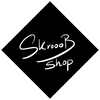
 Cart is empty
Cart is empty 








المراجعات
لا توجد مراجعات بعد.